Browse:
Hello,
Zotero is open-source software and allows 300 MB for free. Zotero platform offers more storage for an annual fee and you can access these plans after you login in to your Zotero account. On the top right corner, you can find a blue button "Upgrade Storage."

UMD Libraries do not subscribe to this product.
To save you space in your account, you might consider the following:
1. Saving citations without attaching article PDFs. You can store the PDFs separately on your computer or on the cloud, such as Box, GoogleDrive, etc. and save only the metadata for building the references in Zotero. If you want to go in this direction, you will need to set up your Zotero preferences accordingly:

2. Deleting some of your PDFs in your Zotero account, if you don't want to select a payment plan. To find the saved PDFs, click on the arrow next to the reference. Once you see the PDFs, right-click on the PDF icon and delete the file.
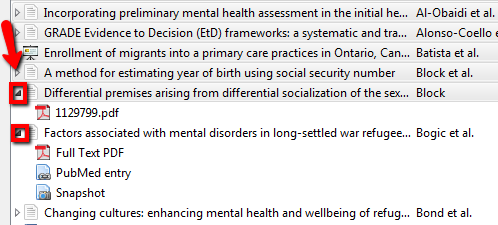
Thank you for using AskUs!
Was this helpful? 1 0
UMD Ask Us is intended for current UMD faculty, staff and students or for those with questions regarding our unique resources and services.