Browse:
Hello,
You can access UMCP Online Resources by clicking the "View online" button when searching for a book in WorldCat UMD.
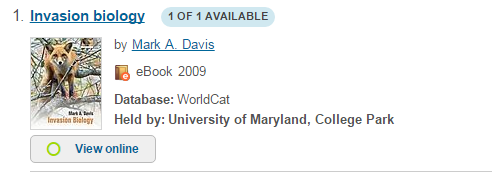
If you do not see the "View online" button in your search results, click on the title. This will take you to a page where you can click the "Check eResources" button or the "View eBook" link to access the ebook.
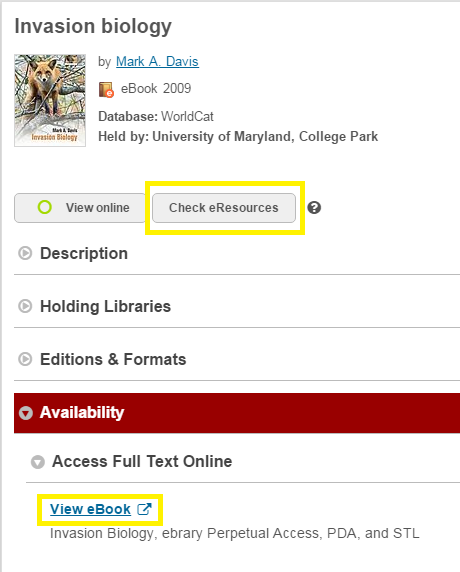
If you are in the classic catalog, click the yellow "Find It" button in the book's catalog entry and then click "Check availability in WorldCat UMD ![]() " in the window that opens. Keep in mind that the Classic Catalog does not list all of our ebooks.
" in the window that opens. Keep in mind that the Classic Catalog does not list all of our ebooks.
Please let us know if you have any further questions, and thank you for using AskUs!
Was this helpful? 0 1
UMD Ask Us is intended for current UMD faculty, staff and students or for those with questions regarding our unique resources and services.